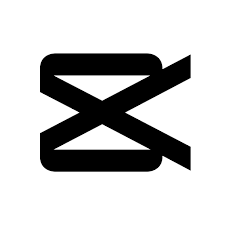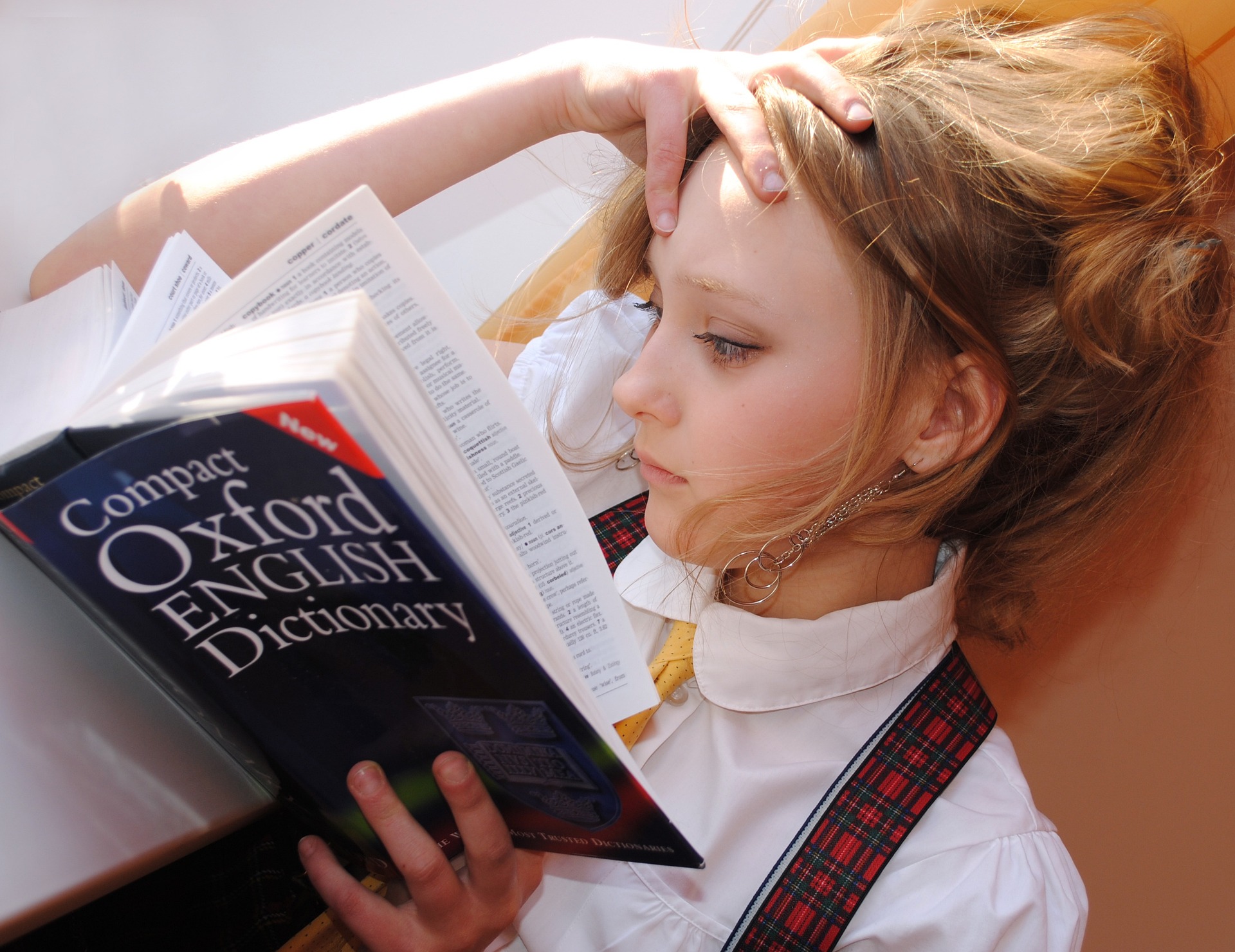In this article, we’ll take a closer look at CapCut Premium and whether it’s worth upgrading to the premium version of the app.
What is CapCut Premium?
CapCut Premium is the paid version of the CapCut app, offering advanced editing features that are not available in the free version. The premium version offers a range of exclusive features, such as advanced editing tools, additional filters, special effects, and premium content.
Users can upgrade to CapCut Premium by subscribing to the app’s monthly or yearly plans, which offer different levels of access to the app’s premium features.
Features of CapCut Premium
The following are some of the key features of CapCut Premium:
- Ad-free experience: One of the biggest benefits of CapCut Premium is the ad-free experience. Unlike the free version of the app, CapCut Premium does not show any ads, making the editing experience smoother and more enjoyable.
- Access to advanced editing tools: CapCut Premium offers a range of advanced editing tools, including keyframe animations, multi-layer editing, and advanced text editing, which allow users to create more complex and sophisticated video content.
- Premium content: CapCut Premium users have access to a wide range of premium content, including filters, transitions, and special effects, which are not available in the free version of the app.
- Access to exclusive templates: CapCut Premium users can access a range of exclusive templates, which offer pre-designed editing options and make the editing process faster and easier.
- Unlimited exports: CapCut Premium users can export unlimited videos, while the free version limits exports to 720p resolution and 5 minutes per video.
Is CapCut Premium worth it?
The answer to this question depends on your personal editing needs and preferences. While CapCut Premium offers some great features and benefits, it may not be necessary for everyone.
If you’re a casual user who only edits videos occasionally, the free version of CapCut may be sufficient for your needs. The free version offers all the basic editing tools and features that most users need to create simple and effective videos.
However, if you’re a professional creator or a frequent video editor, CapCut Premium may be worth the upgrade. The advanced editing tools and features, such as keyframe animations and multi-layer editing, can help you create more sophisticated and high-quality video content. The access to exclusive templates and premium content can also make the editing process faster and easier.
Additionally, the ad-free experience and unlimited exports can be significant advantages for those who edit videos frequently or need to export large volumes of video content.
Pricing
The pricing for CapCut Premium varies depending on the subscription plan you choose. The monthly plan costs $7.99 per month, while the yearly plan costs $55.99 per year, which is a 26% discount compared to the monthly plan.
Users can purchase CapCut Premium via the app’s subscription feature, which is available in the app’s settings. The subscription is automatically renewed unless canceled at least 24 hours before the end of the current period.
Conclusion
Overall, CapCut Premium offers a range of advanced editing features and benefits that can be useful for professional creators and frequent video editors. The access to exclusive templates, premium content, and advanced editing tools, as well as the ad-free experience and unlimited