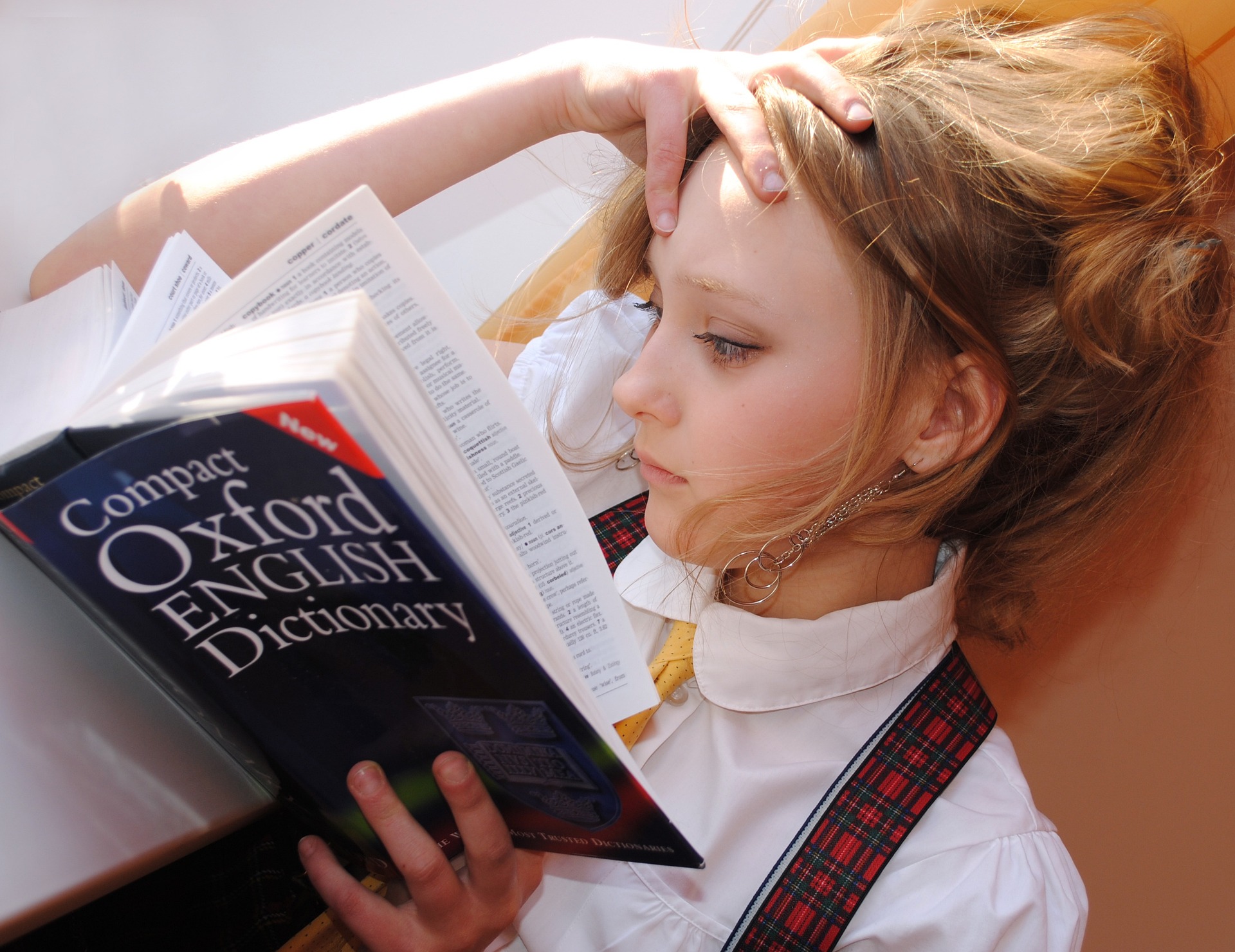Introduction:
Google Play Store is a popular app store for Android devices that offers a wide range of applications and games. The Play Store is pre-installed on most Android devices and can also be downloaded from the web. However, some users prefer to download the APK file of the Play Store directly to their device instead of using the pre-installed version or downloading it from the web. In this article, we will discuss what Google Play Store APK is and everything you need to know about it.
What is Google Play Store APK?
APK stands for Android Package Kit, which is the file format used by Android to distribute and install applications. Google Play Store APK is the installation file for the Play Store app. It contains all the necessary files required to install and run the Play Store on an Android device.
Why download Google Play Store APK?
There are several reasons why someone might choose to download the Play Store APK instead of using the pre-installed version or downloading it from the web:
Latest version: The Play Store APK allows users to install the latest version of the app, even if their device does not support it.
Bypassing restrictions: Some users may live in regions where the Play Store is not available or may have devices that do not have access to the Play Store. By downloading the APK, users can bypass these restrictions and install the app.
Security: Downloading the APK from a trusted source ensures that the app is not tampered with and is safe to use.
How to download Google Play Store APK?
Downloading the Play Store APK is relatively easy, but users need to be careful to download it from a trusted source to avoid downloading malware or viruses. Here are the steps to download the Play Store APK:
Step 1: Enable Unknown Sources
Before downloading the APK, users need to enable “Unknown Sources” in their device’s settings. This allows the device to install apps from sources other than the Play Store.
Step 2: Download the APK
Users can download the APK from a trusted source such as APKMirror, APKPure, or APKMonk. These websites offer a wide range of APK files and are generally safe to use.
Step 3: Install the APK
Once the APK is downloaded, users need to tap on it to start the installation process. The device will ask for permission to install the app, and users need to accept it to proceed with the installation.
Step 4: Update the Play Store
After installing the APK, users may need to update the Play Store app to the latest version. This can be done by opening the Play Store app and checking for updates.
Risks of downloading Google Play Store APK
While downloading the Play Store APK has its benefits, it also comes with risks. Here are some of the risks associated with downloading APK files:
Malware: APK files downloaded from untrusted sources may contain malware or viruses that can harm the device or steal sensitive information.
Compatibility issues: The Play Store APK may not be compatible with all devices, which can lead to performance issues or app crashes.
Security: Downloading APK files from untrusted sources can compromise the security of the device and make it vulnerable to attacks.
Conclusion
Google Play Store APK offers several benefits, such as the ability to install the latest version of the app and bypass restrictions. However, users need to be cautious when downloading APK files from untrusted sources to avoid malware, compatibility issues, and security risks. It is recommended that users only download APK files from trusted sources to ensure the safety and security of their device.