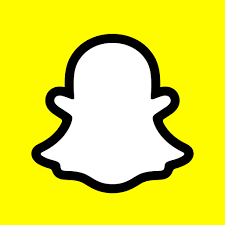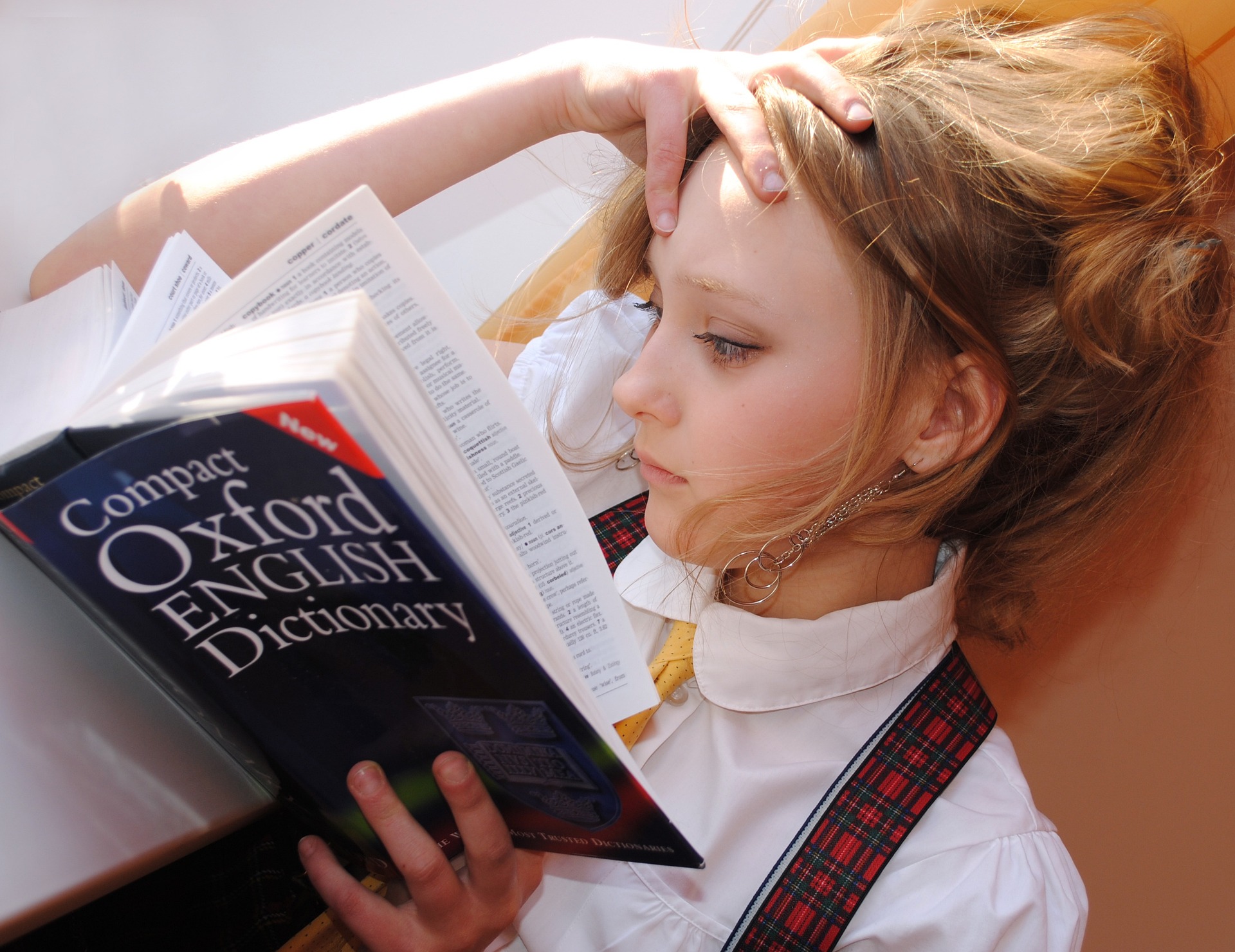Introduction
Snapchat is one of the most popular social media apps, with over 280 million active daily users. It’s a unique platform that allows users to share pictures and videos with friends, which disappear after a short period of time. Snapchat has been available on both iOS and Android devices since 2012. However, for years, Android users have complained about the app’s performance on their devices. This article will discuss everything you need to know about Snapchat Android, including the history, problems, and solutions.
History of Snapchat Android:
Snapchat was launched in September 2011, exclusively for iOS devices. In 2012, Snapchat was made available on Android devices. However, the Android version of the app has always been considered inferior to the iOS version. The company’s CEO, Evan Spiegel, admitted in 2017 that the company neglected the Android version of the app. In 2019, the company started to focus on improving the Android version of the app.
Problems with Snapchat Android:
Snapchat’s Android version has been plagued with several issues over the years. The app’s performance on Android devices has been slow, with frequent crashes and freezing. The camera quality on Android devices has also been a problem. Snapchat’s unique filters and lenses work better on iOS devices because of the high-quality cameras. Additionally, Snapchat’s Android version lacks some of the features available on the iOS version, such as Snap Map and AR lenses.
Snapchat’s Solution for Android:
In 2019, Snapchat started to focus on improving the Android version of the app. The company rewrote the app’s code from scratch, making it faster and more efficient. The company also optimized the app for a wider range of Android devices, improving the app’s performance on low-end devices. Snapchat also introduced new features to the Android version of the app, such as AR lenses and Snap Map.
Improvements in Snapchat Android:
Snapchat’s efforts to improve the Android version of the app have been successful. The app’s performance has improved significantly, with fewer crashes and faster loading times. The camera quality on Android devices has also improved, making the app’s filters and lenses more enjoyable to use. Additionally, Snapchat has made several new features available on the Android version of the app, such as Bitmoji Stories and custom lenses.
Tips for Using Snapchat Android:
If you’re an Android user who loves using Snapchat, here are some tips to enhance your experience.
Keep your app updated: Always make sure you’re using the latest version of the app. Snapchat frequently releases updates that fix bugs and improve performance.
Clear the app’s cache: Clearing the app’s cache can help improve its performance. To clear the cache, go to Settings > Apps > Snapchat > Storage > Clear Cache.
Use a high-quality camera: Using a high-quality camera on your Android device can help improve the quality of your snaps. If you have a low-end device, consider investing in an external camera.
Avoid using too many filters: Using too many filters can slow down the app and cause it to crash. Stick to one or two filters per snap.
Conclusion:
Snapchat Android has come a long way since its launch in 2012. The company’s efforts to improve the app’s performance on Android devices have been successful, making it a more enjoyable experience for Android users. With new features and updates being released frequently, the future looks bright for Snapchat Android. By following the tips outlined in this article, you can enhance your Snapchat experience on Android and make the most out of this popular social media app.