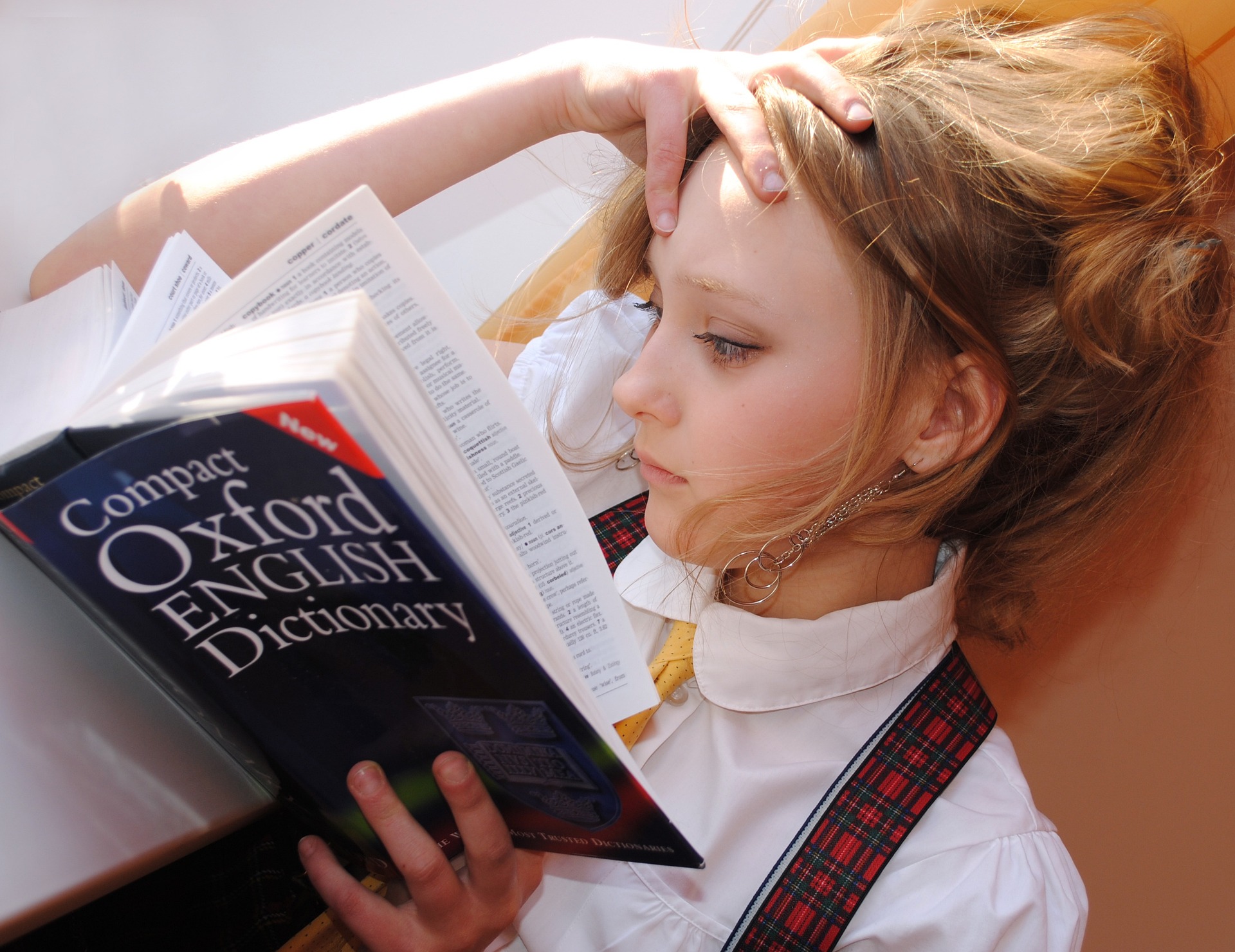Introduction
Zapya Android: The Ultimate File Sharing App for Android
Android smartphones have become an essential part of our lives. We use them for everything from communicating with friends and family to getting work done on the go. However, sharing files between devices has always been a challenge. Sure, you can use cloud services or send files via email, but these methods are often slow, cumbersome, and not very secure. That’s where Zapya Android comes in. In this article, we will explore what Zapya Android is, how it works, and why it is the ultimate file sharing app for Android.
What is Zapya Android?
Zapya Android is a free, fast, and easy-to-use file sharing app for Android. It allows you to transfer files between Android devices, iOS devices, and even PC and Mac computers. With Zapya Android, you can share files of any size and type, including photos, videos, music, documents, and more. The app uses Wi-Fi Direct technology to transfer files directly between devices, which means you don’t need an internet connection or a USB cable to share files.
How does Zapya Android work?
Zapya Android uses Wi-Fi Direct technology to create a peer-to-peer network between devices. This means that devices connect directly to each other, without the need for a router or an internet connection. Once the devices are connected, you can start sharing files immediately.
To use Zapya Android, you need to download and install the app from the Google Play Store. Once the app is installed, you can open it and select the files you want to share. You can then select the device you want to share the files with, and the app will start transferring the files.
Zapya Android also has a built-in QR code scanner, which makes it easy to connect devices. If one device has a QR code displayed on the screen, you can simply scan the code with another device, and the two devices will be connected.
Why is Zapya Android the ultimate file sharing app for Android?
There are several reasons why Zapya Android is the ultimate file sharing app for Android:
Fast and easy to use
Zapya Android is incredibly fast and easy to use. With just a few taps, you can transfer files between devices. The app has a user-friendly interface that makes it easy to select files and devices.
Supports all file types and sizes
Zapya Android supports all file types and sizes. You can share photos, videos, music, documents, and more, without any restrictions. This makes it an ideal app for sharing large files, such as HD videos or high-resolution photos.
Cross-platform compatibility
Zapya Android is not limited to Android devices. You can also share files with iOS devices, as well as PC and Mac computers. This makes it easy to share files between devices, regardless of the operating system.
No internet connection required
Zapya Android does not require an internet connection to share files. It uses Wi-Fi Direct technology to transfer files directly between devices, which means you can share files even if you don’t have an internet connection.
Secure and private
Zapya Android is a secure and private file sharing app. It uses encryption to protect your files during transfer, and it does not store your files on any servers. This means that your files remain private and secure.
Ad-free
Zapya Android is an ad-free app. You don’t have to worry about annoying ads popping up while you’re sharing files. This makes for a more pleasant and hassle-free user experience.
Conclusion
Zapya Android is the ultimate file sharing app for Android. It is fast, easy to use, and supports all file types and sizes.